Whether you are a small business looking for high-speed internet in a rural area or a family wanting to power your house with internet service from a local provider, cybersecurity has become increasingly important for today’s customers. These days, you can connect nearly every device in your home or business to Wi-Fi. With all of these devices connected to a single internet access point, it’s important to know the particular do’s and don’ts of internet cybersecurity for your home or business.
DON’T click on suspicious links from emails or websites that seem untrustworthy.
Randomly clicking links in emails or links found on unknown websites is never a good idea. It can put you at risk of downloading software intended to damage or disable your computer or other devices. Clicking on a link can also give hackers access to your network or important information. If you receive an email with a link you’re not expecting, don’t click on it.
DON’T make it easy for people to gain access to personal information or passwords.
It’s easy for an unauthorized person to call and pretend to be an employee or business partner to obtain personal information. You should not respond to phone calls or emails requesting confidential data. The same principle applies to the passwords you choose. It’s important to ensure that passwords are properly protected since they provide access to personal information. Don’t use the same password for every single account you manage. Instead, consider multiple passwords that are strong and difficult to guess.
DON’T carelessly rely on old antivirus programs to protect you.
Antivirus programs might be a helpful way to avoid potential threats, but if out of date, they may provide you with a false sense of security. As cybersecurity evolves, the antivirus software itself can’t keep up with the threats. This may create vulnerabilities in your system that expose you to cyber security risks. Protecting your internet from cybersecurity threats isn’t a “set it and forget it” task.
DO change the default name and password of your network.
The easiest thing you can do to secure your home or business internet connection is to change the default name. The default ID – called a service set identifier” (SSID) or “extended service set identifier” (ESSID) – along with the password is assigned by the manufacturer. Change your router and password to something that won’t be easily guessed by others.
DO turn on Wireless Network Encryption for all devices that connect to the internet.
Not all wireless security protocols are created equal. The most secure type of encryption to use for your home Wi-Fi network is WPA2. All of the routers we provide are compatible with WPA2 encryption. You can use WPA2 to safely connect computers, smartphones, gaming systems, and other devices.
DO proactively monitor network security.
Regularly monitoring your security and potential threats is essential. In fact, it’s one of the reasons our customers love our UControl App. UControl’s ProtectIQ provides network security that works in the background, adding an extra layer of protection against malicious traffic. This enables you to proactively monitor and address any potential threats before they occur.
Protect Your Network with United’s Ultimate UControl Wi-Fi Management App
United Communication’s Ultimate UControl protects every device connected to your network and ensures that what’s outside your network stays there. It gives you the peace of mind that your internet is secure. To learn more about our commitment to security or our Ultimate UControl solution, contact our team today.