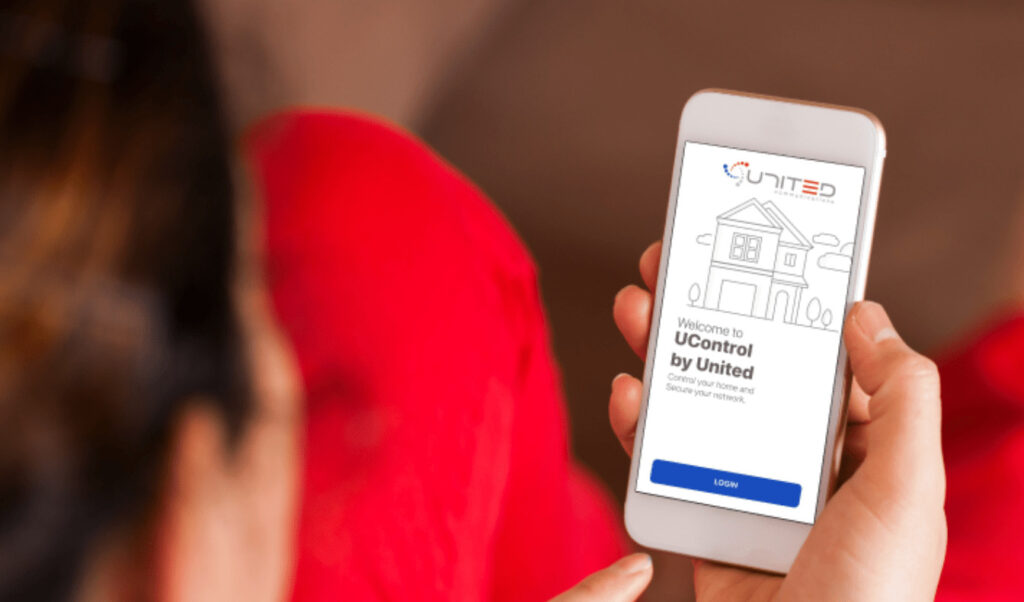Author: Brad Bennett, Customer Service Supervisor at United Communications
Summer is right around the corner. Whether you’re a young family enjoying a break from school or a “snowbird” who’s spending the summer back in Tennessee, the summer often creates new internet challenges. In fact, many of the questions our technical support team gets heading into summer revolve around how to manage and improve internet speeds. Streaming videos, online gaming, and video conferencing can put a strain on your internet connection. With multiple devices using the internet at the same time, it’s easy for bandwidth usage to get out of control, resulting in longer load times and buffering issues. Luckily, customers with United experience less downtime.
The other piece of good news is that there are a variety of ways you can optimize your internet performance during seasons when you’re using more bandwidth. For United customers, our UControl Wi-Fi App offers several easy solutions. In this article, I want to unpack four specific ways that I love to share with customers who are looking to improve internet speeds at home.
1. Set priority levels for important devices.
Your devices connect to Wi-Fi by constantly sending and receiving signals from your modem or router. One way you can improve internet performance is to prioritize the devices that are most important. For example, if you’re working from home while kids are streaming a video, you can prioritize your computer above your smart TV. By making sure that only your most important devices are given preferential treatment when it comes to bandwidth allocation, you can ensure that they always have access to optimal speeds no matter how crowded your network might get at any given time.
United User Tip: United customers can manage priority settings directly in the UControl App. Click here for a step-by-step guide.
2. Establish limits and time frames for specific devices and apps.
Most routers with parental control options include a setting for scheduling. This setting means you can schedule the network to turn off at a certain time every day. Within the UControl app, United customers have the ability to set up time frames or limits for specific devices and apps. (Click here for a step-by-step guide.) For example, you can choose to disconnect your child’s tablet or laptop at a certain time each day. You can also block certain websites or apps like YouTube, TikTok, or Netflix on each device.
3. Disconnect any devices that you’re not actively using.
If your home is anything like mine, there are likely dozens of devices connected to the internet at any given time—even when you’re not using them. In fact, studies show that the average house has 16 connected devices at any given time. These include everything from computers, laptops, TVs, tablets, phones, game consoles, security systems, smart thermostats, and printers. One of the easiest ways to improve internet speed is to disconnect any devices that aren’t being used.
4. Increase your internet plan during busy seasons.
If you’ve tried all of these tactics and still experience issues, you might need more bandwidth. For example, you might only need a plan that offers 600 Mbps during the winter, but 1 gig during the summer. At United, we have dozens of customers who call to increase their plans. Because of our fiber optic network infrastructure, it doesn’t require any rewiring or technician visit to switch.
United User Tip: Because we don’t require contracts for residential customers, you can increase your internet package at any time and reduce it when you don’t need it anymore.
Slow internet speeds—whether in the summer or in any season—can be a frustrating experience. As a local internet service provider in Middle Tennessee, our team is happy to answer any questions you might have about managing your internet, improving your plan, or understanding internet speeds.
Whether enjoying indoor or outdoor activities this summer, stay safe.
Author Bio:

Brad Bennett
Customer Service Supervisor at United Communications
As Customer Service Supervisor for United, Brad Bennett finds purpose and joy in helping United customers with any issues they encounter. A Chapel Hill native, Brad was a United customer for several years before joining the team as a technical support representative in 2018. In his current role, Brad manages the customer service and technical support teams for United’s residential and business customers. Prior to joining United, Brad gained more than a decade of experience working in the customer service center at Verizon Wireless. One of the things he loves most about United’s commitment to local customer service is being able to support people in his community and in neighboring counties.