For National Cybersecurity Awareness Month, United Communications has shared ways to keep kids safe online, spot scams, and protect small businesses. In this final installment of our four-part series, we’re quite literally bringing it home.
Your home Wi-Fi network is the gateway to your family’s digital world, and taking charge of it is one of the most important steps you can take to keep everyone safe and connected.
Strong Passwords: Your First Line of Defense
If your home Wi-Fi network isn’t secured with a password, it’s like leaving your front door wide open. If you don’t remember creating a password for your home Wi-Fi network, there’s a good chance that it’s using a default password that came with your router, which is less than ideal in terms of keeping unwanted users out.
To create a new password, use a web browser on a device that’s already connected to your Wi-Fi network. First, type your router’s IP address (usually printed on the router itself) into the address bar to access user settings. There, you’ll have the option to create a strong, memorable password:
- Try using passphrases instead of a random string of characters (e.g., Tuesday-Macadamia-Major42!)
- Use a mix of capitalized and lowercase letters, numbers, and symbols to create a passphrase that’s at least 16 characters long.
- Try incorporating inside jokes or family references that aren’t obvious to outsiders to make it easier to remember.
- Avoid simple sequences like 12345 or your street address—they’re the first things attackers will try.
- When given the option to select a type of wireless network security protocol, be sure to select WPA3 if it’s available. If not, WPA2 is your next best choice.
Once you’ve created your new password, be sure to save or apply the changes in your router’s settings. Your router may reboot automatically. After it restarts, reconnect your devices using the new password. Finally, store your password safely in a password manager or a secure note so you can easily find it later if needed.
Guest Wi-Fi: A Safer Way to Share
Ever had friends or family ask for your Wi-Fi password? Instead of handing over access to your main network, create and share a guest Wi-Fi network for visitors who want to connect to the internet.
- Why it matters: Guest networks keep visitors connected while isolating them from your personal devices—like laptops, tablets, or smart TVs—that hold sensitive data.
- Who it’s for: Guests, neighbors in a pinch, babysitters, or anyone who just needs temporary internet access.
- How to set it up: Most modern routers (and apps like UControl) make it simple to create a guest network with its own name and password. You can even set expiration times to limit access to a specific window.
Monitor Devices and Network Traffic
Knowing who and what is on your network is essential to security. Every device that connects has a MAC address (a unique identifier, like a digital fingerprint). Checking your device list on a regular basis helps you spot anything that doesn’t belong.
If you see an unfamiliar device, it may mean someone unauthorized has gained access. Removing it quickly can prevent data theft or bandwidth abuse.
But what about your smart devices?Internet of Things (IoT) devices—like smart thermostats and doorbells—can also be vulnerable to cyberattacks. Many experts recommend putting IoT devices on a separate network (like your guest network) so that if one device is compromised, it won’t affect your entire household.
How UControl Helps Families Take Charge
Managing all of this might sound intimidating, but with United’s UControl Ultimate app, it’s simple. UControl allows you to:
- Set and manage Wi-Fi passwords with ease.
- Create a guest Wi-Fi network for friends and guests (and even IoT devices) in just a few taps.
- See every device connected to your network—with names you assign, not just confusing strings of letters and numbers.
- See what those devices are doing, and create time and content limits customized to each member of your family.
UControl puts powerful network management tools right at your fingertips, so your family can enjoy the internet safely without needing to be cybersecurity experts.
Your home Wi-Fi network is the foundation of your digital life. By using strong passwords, creating a guest network, and monitoring devices regularly, you can protect your family from threats while keeping things convenient for everyone.
To learn more about fast, highly secure internet from United, visit United.net today.
# # #
About United Communications
United Communications is a leading provider of internet and phone services for residential customers, small and mid-sized businesses, and enterprise-level organizations across Middle Tennessee. United has been nationally and regionally recognized, winning the 2024 and 2023 Best Places To Work award from the Nashville Business Journal, the 2024 and 2025 Gold Stevie® Award from the American Business Awards®, a 2025 BBC Mag Top 100 Fiber-To-The-Home Leader designation, and a 2023 Torch Award from the BBB. United was honored by the NCTA in their 2025 Smart Rural Community Showcase Awards.
United operates more than 6,100 route miles of fiber covering portions of Bedford, Davidson, Franklin, Giles, Lincoln, Marshall, Maury, Moore, Rutherford, Williamson, and Wilson counties. United Communications is a service of Middle Tennessee Electric. To learn more, please visit united.net.
Media Contact
Chris Song
chris@greenapplestrategy.com