For kids of all ages, the internet is an invaluable resource that brings a world of information and entertainment to their fingertips. And with the right set of parental controls, parents and grandparents can ensure their children remain safe while exploring, socializing, and learning online.
UControl By United, available exclusively for United customers on the App Store and Google Play, puts complete control of your home Wi-Fi service in the palm of your hand.
A clean, simple display shows all the internet-connected devices in your household at any given time, from phones and tablets to gaming consoles and smart speakers. The enhanced version of the app, Ultimate UControl, includes Experience IQ. The Experience IQ feature provides convenient access to a wide range of parental controls—from limiting your kids’ screen time to blocking content that may be inappropriate for a younger audience.
Recently, we talked with Kristin Jackson, United’s Chief Financial Officer and a mother of three, about just a few of the many benefits offered by parental control apps like Ultimate UControl.
Limiting screen time
Since the start of the pandemic, screen time for children has doubled to nearly eight hours per day among adolescents. If you’re worried about the amount of time your family spends on digital devices, you’re not alone. According to a nationwide survey, seven out of ten parents are concerned about the amount of time their kids are spending online.
Meanwhile, pediatricians have warned that too much screen time can be linked to any number of developmental challenges, including obesity, behavioral issues, and impaired academic performance. That’s where parental controls can make a big difference, according to Kristin.
“UControl is really helpful for monitoring and limiting my kids’ screen time,” she explained. “On weekdays, they know that they each have one hour on their devices before dinnertime. When time is up, I don’t have to take anything away or turn anything off since UControl does it for me.”
With apps like Ultimate UControl, you have the ability to set daily time limits tailored to specific users in your household and to lock and unlock individual devices on demand. While managing screen time can be a challenge for any family, parental controls can help you determine the right balance for your kids.
“It helps us create clear expectations and enforce our screen time rules more consistently,” explained Kristin. “And that’s such an important part of building healthy routines.”
Ensuring appropriate content
Most parents have expressed concern about their children encountering inappropriate content online on search engines, social media platforms, video streaming services, and other popular apps.
Fortunately, parental control apps like UControl give you the ability to filter for unsuitable material based on your child’s age or by specific categories of content, including adult language and violence. You can also create filters for specific apps or websites that you want to allow or block. And because no two families are the same, UControl offers customizable content filters for each child and every internet-connected device in your home.
“UControl already shows me what my kids are doing online, but having filters in place gives me peace of mind that they don’t accidentally come across something that isn’t meant for them,” Kristin explained.
ProtectIQ, another feature of Ultimate UControl, provides United customers with robust, up-to-date protection against malicious content and viruses, including those targeted at children to gain unauthorized access to their parent’s devices.
Building healthy habits
If you’re concerned about your kids’ internet habits, you’re not alone. Recent survey data shows that an overwhelming majority of parents are worried that their children spend too much time in front of screens and about the kind of material and messages they may encounter online. Parental controls, like those offered in United’s Ultimate UControl, are just one of the many tools that parents can use to monitor and manage screen time.
Here are some other tips to help your family build healthy digital habits in an increasingly digital world:
- Remember to set a good example with your own screen habits.
- Watch programs together to make sure they are age-appropriate.
- Have regular conversations with your child about what they encounter online.
- Remind them about the dangers of cyberbullying.
- Let them know what’s okay to share online and what’s not.
To learn more about UControl by United, visit united.net/ucontrol.