One of the most common frustrations people have with internet service is the cost and billing process. In fact, a 2024 Consumer Reports study found that more than 60% of Americans say they’re confused or frustrated by their internet bill.
At United Communications, we want to eliminate that worry for our customers. As Middle Tennessee’s leading local internet provider, our goal is to make your internet experience easy, simple, and stress-free—starting with your bill.
Whether we’re breaking down a charge, helping you set up autopay, or answering a question in real time, the customer support team is here to support you like a neighbor would. We’re always just a call or click away.
We know billing can sometimes feel overwhelming. That’s exactly why I created this guide: to help make sense of it all and give you confidence in what you’re paying for.
Let’s Talk About Your First Internet Bill
One question we hear most often from new customers is, “Can you help me understand the charges on my first bill?“
This usually happens after a new installation or service change, and it’s related to something called proration. Prorated charges or credits appear when your service starts mid-billing cycle. For example, if your service started in the middle of the month, your first bill will include a partial month plus the full month ahead.
Still unsure about a specific charge? Flip to page two of your bill, where you’ll find the Charge Detail section. This part breaks down all service dates, equipment charges, credits, and discounts. It’s all laid out clearly so you can see what you’re paying for.
And remember, if you ever need help understanding something, our local team is always here to help.
Manage Your Account: Easy Ways to Stay Informed and Make Payments
Want to check your balance, view a past invoice, or make a payment without calling customer support? You can do it all online with your United eBill account or directly from our United eBill app. Both platforms give you total control to:
- View Invoices: Access your current and past bills anytime, anywhere.
- Apply Payments: Make one-time payments easily and securely.
- Update Payment Methods: Add, update, or remove credit or debit cards on file.
- See Previous Payments: Keep track of your payment history.
Something I love about United is that we always strive to keep you informed about your bill. To do that, we print invoices roughly three weeks before they’re due and notify you via email as soon as they’re available for review. You’ll also receive additional reminders via text and email closer to your due date, giving you plenty of advance notice before payments are due.
The Power of Autopay and ACH: Your Easiest Payment Option
While our United eBill app makes one-time payments seamless, and our customer service reps are always here to assist our customers, I can say with confidence that the easiest, quickest, and most straightforward way to manage your payments is through our United autopay system.
Why Autopay is Powerful:
- Ultimate Convenience: Set it and forget it! Your payment is automatically applied on the due date, so you never have to worry about missing a payment or incurring late fees.
- Peace of Mind: With United’s transparent billing (remember those “Broadband Labels” and no hidden fees!), you can rest assured that the amount drafted is exactly what you expect. Since invoices are available for review weeks before the due date, you have ample time to check your balance before the payment is automatically processed.
- No More Stress: Autopay frees up your mental energy from remembering due dates. You’ll still receive your bill notifications, giving you a chance to review, but the actual payment happens effortlessly.
How to Set Up Autopay with United:
If you’re interested in setting up autopay, here are a few ways you can do that:
- United eBill App: Log in and set up autopay directly from your phone.
- Online Portal: Access your account at United.net and follow the simple steps.
- Call Customer Service: Our friendly local team is always happy to help you set it up over the phone.
You can choose to have payments automatically drafted from a debit/credit card or directly from your checking account via ACH. Both are secure and reliable methods.
Still Need Billing Help? We’re Here for You.
We know billing questions can be frustrating. That’s why we make it easy to get in touch. You won’t be stuck on hold with someone in a faraway call center. Our local customer service team lives and works right here in the community we serve. When you call us, it’s like talking to a neighbor—and that’s not just our opinion. Here’s what one of our customers, Sree R., had to say:
“United provides reliable service, and if you ever need to contact their customer service team, they provide fantastic personalized service with a smile on their face.”
That’s the United Communications difference.
If you have questions, want to set up autopay, or just need a little help logging into your account, give us a call or visit our website. We’re here for you!
###
Author Bio:

Levi Newman
Customer Support Supervisor
As a customer support supervisor, Levi works with the teams that provide exceptional customer service and technical support for United Communications. In his role, Levi supports United employees in resolving issues and answering questions for customers. Levi joined United in 2021 as a customer service representative. He was then given the opportunity to spend a year and a half as a customer experience specialist, handling all United customer satisfaction surveys. In October of 2023, Levi was promoted to his current role.