By Alexis Barton, Digital Marketing Specialist
Staying connected with loved ones who live far away can be a challenge, but thanks to the wonders of technology, video calls have become a powerful tool to help us stay connected. Whether it’s catching up with your sister in Texas or seeing your grandkids’ latest dance moves, video calls offer us the incredible gift of bridging distances with loved ones. At United Communications, we understand the vital role these connections play in enriching our lives. We’re dedicated to providing our customers with the tools and resources they need to navigate the ever-evolving world of video communication.
One of the things I love most about my role as a digital marketer is discovering innovative tools and sharing them to simplify your life. That’s why I love being part of a team that values creativity, collaboration, and staying at the forefront of industry trends. With this in mind, we’re eager to share our top tips and insights to help you navigate video call challenges and create more heartwarming moments with your loved ones.
Tips for Easier Video Calls
Navigating video calls can be a breeze, even for those who don’t have a lot of confidence in their technical abilities. Here are a few tips to help:
- Choose a User-Friendly Platform. Select video call platforms that prioritize simplicity. An intuitive interface can make all the difference, ensuring you feel at ease from the get-go. We’ve included a few of our favorite recommendations in this article below.
- Update Settings to Make it Easier to See. Most platforms allow you to adjust the font size and text settings. These features cater to those with visual challenges, ensuring they can navigate effortlessly and see options clearly.
- Make Sure You Have a Good Internet Connection. A reliable internet connection minimizes disruptions, making conversations smoother. At United, all of our fiber internet plans are strong enough to offer seamless video conferencing.
- Find a Place with Good Lighting. Making sure the surrounding area is well-lit can help aid visibility and reduce strain. Natural light is ideal, but ensure there’s no blinding glare from windows. Avoid having the main source of light behind you to prevent shadowing.
- Remember that Practice Makes Perfect. Regularly practicing with video calls can boost confidence. Don’t wait for special occasions—regular practice sessions boost confidence and familiarity.
Our Favorite Video Call Platforms
Picking the right platform can make all the difference for a smooth and enjoyable video call with your loved ones. We’ve rounded up some popular options known for their user-friendly interfaces:
- Zoom: A household name in the video conferencing realm, Zoom stands out with its uncomplicated interface. Its user-friendly controls make initiating or joining calls a breeze for users of all ages.
- FaceTime: This is an excellent option if you own an iPhone or iPad because FaceTime seamlessly integrates with Apple devices. Beyond its integration perks, its user-friendly nature ensures that connecting with loved ones is always a joy.
- Google Meet: Designed with clarity in mind, Google Meet has a sleek interface complemented by handy accessibility features. For those who already use Google, the seamless integration with Gmail and Google Calendar simplifies scheduling and invites.
- Skype: A video call veteran, Skype has been around the block and knows how to keep things simple. Its familiar layout and one-click calling make it ideal for older users or those just starting out. Plus, with the “Together Mode” feature, it feels like you’re all in the same room, even if you’re miles apart.
Tips for Helping Your Loved One Embrace Video Calls
Taking the leap into the digital world can feel daunting for some. If you are training or teaching your loved one how to use video calls, here’s how you can guide them into this digital realm:
- Offer Gentle Guidance. Think of yourself as a personal tech guru, offering gentle guidance each step of the way. Don’t rush things. Instead, let them explore the buttons, adjust the settings, and get comfortable at their own pace. Remember, even small victories like answering a call on their own are worth celebrating!
- Highlight the Positive. Remind them of the magic video calls bring: seeing the faces of grandkids, catching up with old friends, sharing special moments—it’s all just a click away. Share your own positive video call experiences and emphasize the joy of feeling connected, even from afar.
- Establish a Routine. Schedule regular video calls (think weekly coffee dates or Sunday brunch catch-ups). This creates a familiar routine and allows them to anticipate the joyful connection. Plus, it gives them something to look forward to throughout the week!
- Optimize Accessibility. Most devices have hidden features that can make video calls a breeze. Show them how to adjust the font size, enable captions, or even use voice commands. These subtle tweaks can make a world of difference.
- Respect Their Pace. Remember, some folks might be perfectly content with phone calls or handwritten letters. Don’t pressure them into using technology if they’re not feeling ready. Their comfort level is key! Just keep the door open and let them know you’re there to guide them whenever they’re ready.
Connect to More of Life’s Beautiful Moments
At United Communications, we’re not just about providing internet services; we’re about weaving stronger connections, bridging distances, and cherishing every smile, laugh, and shared memory. As your supportive neighbor, we’re here to guide and empower you in this digital journey.
That’s why we’ve created a library of helpful resources on our website, from detailed user guides to video tutorials on optimizing your internet experience. Visit our Resource Center to discover a world of possibilities right at your fingertips.
About the Author:

Alexis Barton, Digital Marketing Specialist
Alexis Barton joined United Communications in 2023, drawn to the company’s forward-thinking vision and dedication to customer-focused care. Leveraging her strong background in marketing and public relations, Alexis is responsible for the successful management of United’s digital strategy, ensuring seamless online experiences for our customers. Prior to joining United, Alexis honed her skills as a public relations account executive, spearheading campaigns, partnerships, and events. Holding a master’s degree in marketing and public relations from the University of Tennessee, Alexis exemplifies dedication to our community and strategic expertise in her role at United Communications.