United customers have built-in access to our secure and feature-rich email platform. It's easy to use, simple to customize, and quick to connect to all your devices.
Below, find all the information you'll need to get started, manage your mail, and make use of advanced features.
Getting Started
- Access your account
New user? Learn about United webmail and find out how to access your account through email software. - Set up your Android device
Send and receive emails on your Android device using using the Gmail app or your default mail app. - Set up your Apple device
Send and receive emails using your iPhone or iPad with a few quick steps of setup.
Email Basics
- Create contacts
From the contacts section of your webmail, you can store details, add lists and share with others. - Browse frequently asked questions
From storage limits to attachment sizes, our FAQ covers all the United email basics.
Setting Up and Syncing Calendars
- Use your webmail calendar
Learn how to track and schedule appointments, meetings, and events with the webmail calendar feature. - Sync with other devices
Use CalDAV and CardDAV to sync calendars and contacts between your webmail and multiple devices.
Managing Messages
- Find and organize mail
United’s webmail service provides convenient ways to organize and find items in your account. - Mark and minimize spam
Get to know your webmail spam filter, how to mark and unmark messages, and unsubscribe easily. - Add rules and filters
Manage incoming and outgoing mail your way by setting up simple webmail filters.
Advanced Options
- Browse the Webmail Power User Guide
Learn how to get the most out of United’s full-featured messaging and collaboration application.
Don't See What You Need?
Click the chat button and a member of our support staff will respond to your request as soon as possible.