I’m old enough to remember the days when watching TV required some serious effort. If the signal looked fuzzy, you had to jump up, adjust the flimsy aluminum “bunny ear” antenna, and maybe even stand on one leg until the picture cleared.
Today, fiber internet, streaming, and smart TVs have completely transformed how we watch television and movies, but buffering, connectivity challenges, and spinning wheels have become the “snow” or “static” of this new era.
At United Communications, our team still answers many questions about TV buffering. Everything else in the home, phones, tablets, and computers, will run smoothly, but the TV will freeze, buffer, or drop the picture quality. If that sounds familiar, you’re not alone.
And here’s the best part: the fix is simple.
With all the advances in technology, it’s easy to assume buffering means your internet is the problem. However, in many cases, it’s not your internet at all.
The Hidden Problem: Weak Wi-Fi in Smart TVs
Here’s something most people don’t realize: most smart TVs aren’t built with the same powerful Wi-Fi components found in modern smartphones or dedicated streaming devices. Inside your TV is a small, low-powered Wi-Fi antenna that does the job most of the time, but struggles to compete. It simply doesn’t have the same signal strength or stability as your smartphone, tablet, or laptop.
In addition to the weaker antennas mentioned above, here are a few other reasons your TV may struggle to keep up:
- Poor Placement: Manufacturers often place the antenna deep inside the large plastic or metal casing of the TV. This placement makes it harder for the signal to reach the antenna, especially if your TV sits far from your router.
- Outdated Software: The operating system and built-in apps on smart TVs update much less frequently than dedicated streaming devices. Older software slows down app loading and performance over time.
All of this means your TV might struggle to stay connected, especially if it’s placed far from your router or blocked by walls, furniture, or other household objects.
In most cases, your fast fiber internet works perfectly, delivering full speed to your home. But your TV simply lacks the power to pull that fast connection effectively from the air.
The Simple Fix: Upgrade with a Streaming Stick
The easiest, most affordable solution to eliminate buffering is to add an external streaming device. Think of it as giving your TV a high-performance engine for streaming.
Devices like the Amazon Fire TV Stick or Roku Streaming Stick are designed specifically and solely for streaming high-quality video efficiently. They contain much stronger, more sensitive Wi-Fi receivers than the ones built into your TV.
With an Amazon Fire TV Stick or Roku Streaming Stick plugged into your TV’s HDMI port, I think you should immediately notice a difference:
- Stronger Wi-Fi Reception: The dedicated stick holds a steadier connection, even in rooms farther from your router.
- Better Streaming Quality: You get consistent HD or 4K video because the stick processes the data faster and more reliably.
- Faster App Performance: Apps launch quickly and update automatically, minimizing frustrating load times.
- Easy Setup: Just plug the stick in, connect it to your United Communications Wi-Fi network, and start streaming!
Maximize Your United Communications Internet Connection
We offer a variety of fiber internet plans with the speed and reliability needed for flawless streaming. We’re also committed to helping you solve your internet questions and maintain meaningful connections. Most of the time, the fix is easier than you think.
If you are frustrated with sluggish apps, freezing screens, or constantly buffering content on your smart TV, the issue likely isn’t your internet service. You can “stop the spin” by investing in a simple streaming stick. It is a quick, affordable way to enjoy the smooth, consistent, high-quality streaming experience your United Communications fiber connection was built to deliver.
###
Author Bio:
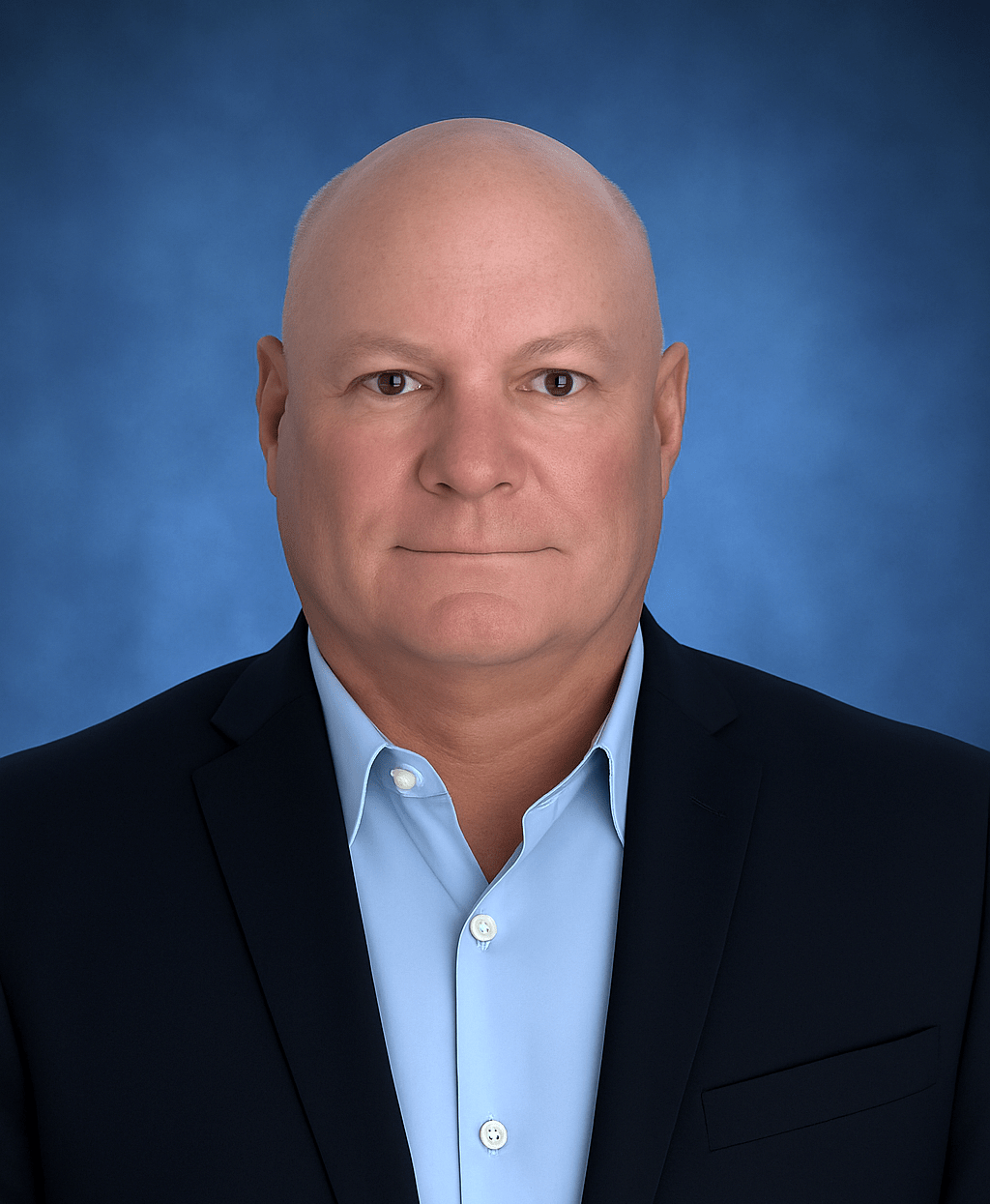
Jodie Miller
Director of Operations
Jodie Miller is the Director of Operations at United Communications, where he leads teams responsible for customer service, technical support, field operations, and network engineering and operations. With a master’s degree in engineering from the University of Tennessee, Jodie brings extensive experience in engineering, operations, logistics, customer support, and process improvement within the technology sector. He was drawn to United because of its mission to deliver broadband to underserved areas. Jodie is passionate about ensuring customers enjoy the full benefits of United’s world-class broadband service.