Since the start of the 2020, cybercrimes have increased by 600 percent. These crimes include phishing, social engineering, and ransomware attacks.
The good news? Anyone can protect themselves from online vulnerabilities by following a few simple, commonsense guidelines at home, at work, and everywhere in between.
Steve Rowland, Information Technology & Security Manager at United Communications, shares the top ten ways to keep your family safe from hackers.
1. Watch what you share online
What should you share? Generally speaking, you should share the absolute bare minimum required and nothing more. Whether you’re setting up a new customer account or a patient profile with your doctor, don’t provide information that isn’t required—whether that’s your address, phone number, or any request for “optional” information. Even seemingly innocuous questions, like those found on social media questionnaires and surveys sent by friends, can be used by lurking criminals to defraud you.
2. Install and update antivirus software
Antivirus software is a type of program used to prevent, detect, and delete viruses from digital devices. “Everybody should have it, period,” said Steve. “It used to be very expensive and hard to come by. It’s not anymore. It’s one of many layers of cyber security that families need, and you should have it on every device you possibly can.” Users should research their options and go with a well-known brand that is commonly found on third-party websites. To learn more, visit the FTC’s webpage on how to avoid and remove malware.
Another protection is through United’s UControl Wi-Fi management app. The Ultimate UControl version features ProtectIQ. This feature protects every device connected to your network and will ensure that what’s outside your network stays there. Data will be scanned for viruses and malicious content and you will get alerts regarding anything that has been blocked.
3. Keep your software updated
Just days before this article’s publication, Windows released an update to patch 71 different security vulnerabilities affecting Windows, Microsoft Office, and Microsoft Exchange. It’s often tempting to dismiss those software update notifications that pop up on your screens. But, according to Steve, it’s best to go ahead and make the update as soon as possible. Many updates, especially for operating systems like Windows or iOS, contain patches for security holes that could leave you vulnerable to attack. “And set up automatic updates whenever possible,” said Steve.
4. Maintain your firewall
Firewalls work largely behind the scenes, standing between your devices and the rest of the internet to block unauthorized access into your home network while also permitting outgoing communication. Most gateway devices provided by internet service providers, including United Communications, include a firewall that is optimized to protect general users and is maintained by the provider with routine updates. “But if you’ve had your home router for five years or longer, call your provider to see if there’s newer technology available,” said Steve.
5. Passwords vs. Passphrases
“My stance is that passwords, in general, are not as good as passphrases,” Steve explained. “Passwords are often single words you’ve somehow altered to work on different websites but are still easy to remember. That’s normal, but it’s also the easiest for hackers to guess with sophisticated software. A passphrase approach is generally longer and has multiple words. If you can get close to 20 characters, that’s optimal. The phrase itself should be easy to remember, so that the complications you add to it—like capitalizations, punctuation marks, and numbers in place of certain letters—is all you have to remember.”
6. Be wary of phishing attacks
A phishing attack involves a criminal who is impersonating someone else to trick others into making payments or sharing private information for the purposes of fraud. These attacks often take the form of emergency loan requests, unsolicited job offers, or criminals impersonating government officials. The solution, according to Steve, is to be wary of everything. “Question every email, every text, and every phone call. Especially if it’s out of the blue. If it’s from someone you know, call or text them back using contact information you already have on your phone. If it’s from a business or from the government, contact them using publicly available information from sources you trust.” To learn more about phishing attacks or to report a scam, visit the FTC online.
7. Enable multi-factor authentication
Also known as two-step or two-factor authentication (or verification), adding this process to your online accounts provides an additional layer of security by requiring both something you know, like a password, and something you have in your possession or is unique to you, like your smartphone or your fingerprint. By creating more than one barrier to your online account, criminals would be unable to access your accounts with only a stolen or guessed password. Multi-factor authentication is available on many different types of online accounts, including banking, email, and e-commerce sites.
8. Use merchants you trust
“Do your homework,” said Steve. “Don’t make a purchase decision based on an email you receive. If a retailer emails you with an amazing deal, it’s best to just go directly to the site and see if the offer is legitimate. If it’s not, it’s likely that email will take you to a dummy site that looks like Amazon or Walmart and simply wants to steal your log-in information.” Steve warns that scams involving e-commerce are especially prevalent around the holidays and tax season, when people are primed to spend. Similar scams often follow natural disasters and catastrophes to prey on the generosity of others. “Make sure you know who you’re giving money to. Donate to nonprofits you know and trust. Go find the donation opportunity, don’t let that opportunity come to you.”
9. Clear devices you’re selling or discarding
“If you’re selling a smartphone or a tablet, wiping and factory resetting is usually good enough,” said Steve. “But, most devices have some type of hard drive that contains data, even if the device doesn’t seem to be working anymore. There are services that will destroy your hard drive for you and recycle your e-waste. Do your homework on e-waste and recycling programs. Make sure they are reputable and have accreditations. Ask people you know and people you trust.”
10. Lock your credit report
“Part of the benefit of multi-factor authentication is the added layer of security it provides,” said Steve. Locking your credit report serves a similar purpose. “Most major credit reporting agencies allow you to lock your credit report, so it will not allow anyone to run a credit check while this lock is in place. It’s an extra step that’s well worth it. If you need a loan or a new credit card, you can take that lock off. Consider doing that for yourself, for your kids, and for seniors in your life who may be vulnerable to online fraud.” Visit Equifax, Experian, and Transunion online to get started.
Most importantly, says Steve, have conversations with your loved ones about the importance of cybersecurity. “Most people want to do the right thing. When criminals take advantage of that, it can often lead people to becoming victims of cybercrimes.”
By sharing what you know, you can help your family and friends stay safe each and every time they go online.
To learn more about online security, visit the Federal Trade Commission’s Consumer Information website.